Pop art wonder looking , Hd ultra detaild jesus.front image. 60%green lime color goun include silver stars infrontof candles5,flowers cluster doves2,background sky-blue cloudy
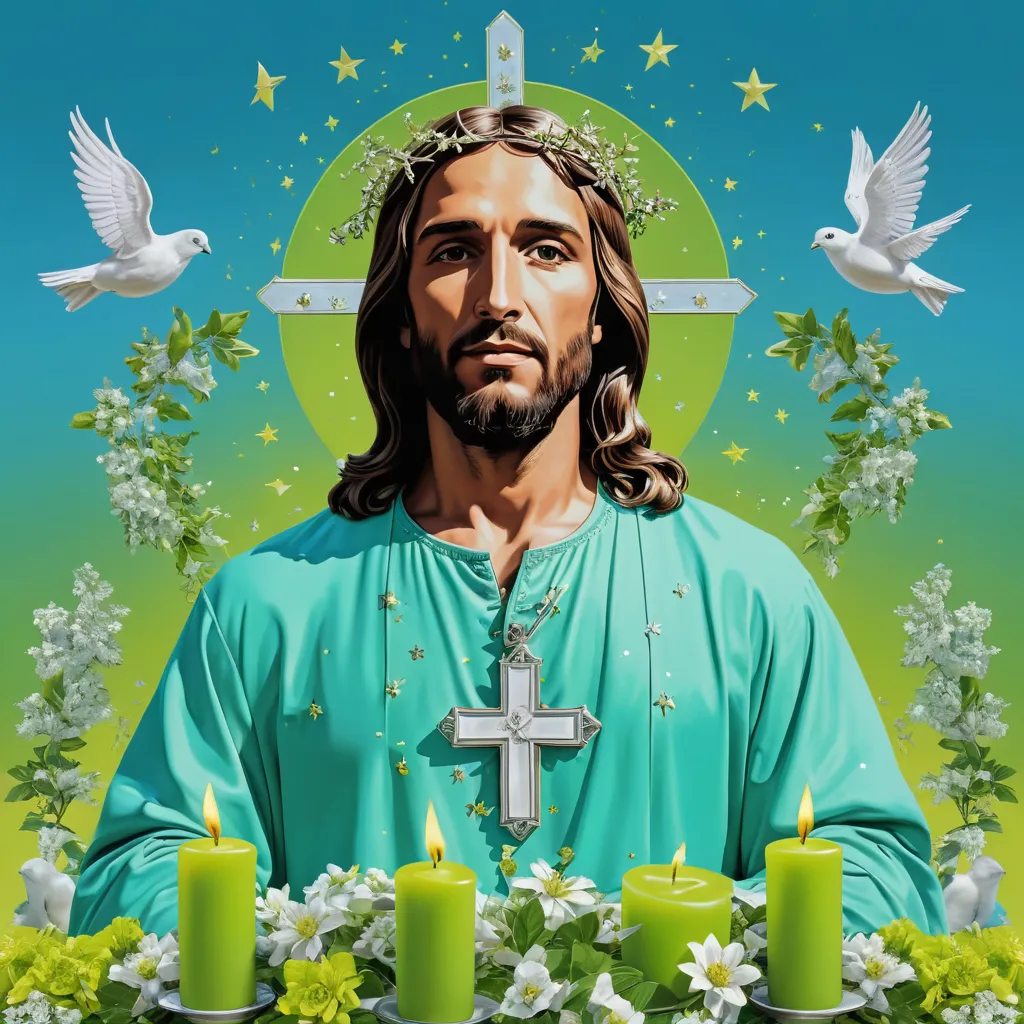
Pop art wonder looking , Hd ultra detaild jesus.front image. 60%green lime color goun include silver stars infrontof candles5,flowers cluster doves2,background sky-blue cloudy
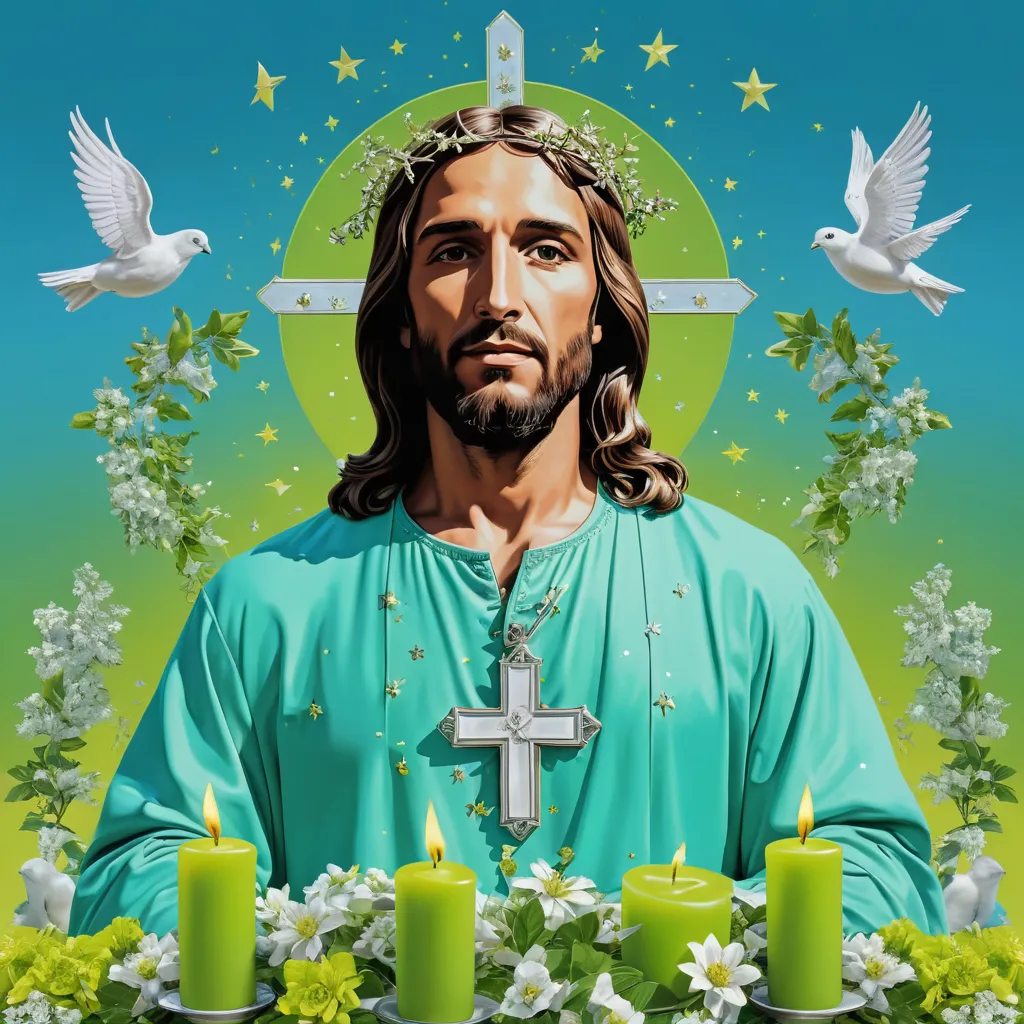
Pop art wonder looking , Hd ultra detaild jesus.front image. 60%green lime color goun include silver stars infrontof candles5,flowers cluster doves2,background sky-blue cloudy

Search for a paper and write a report on how B vitamins are beneficial to health.
This report summarizes the benefits of B vitamins based on the provided research papers. B vitamins are a group of water-soluble vitamins crucial for various metabolic processes and overall health. The reviewed literature highlights their importance in several areas:
1. Brain Health and Cognitive Function:
Multiple studies emphasize the link between B vitamins and brain health. Kennedy (2016) “B vitamins and the brain: mechanisms, dose and efficacy—a review” highlights the role of folate, vitamin B12, and vitamin B6 in brain function, although research on the specific mechanisms and optimal dosages remains limited. O’Leary and Samman (2010) “Vitamin B12 in Health and Disease” suggest that further research is needed to determine the effects of B vitamins on cognition in mid-life. Young et al. (2019) “A systematic review and meta-analysis of B vitamin supplementation on depressive symptoms, anxiety, and stress: Effects on healthy and ‘at-risk’ individuals” investigated the potential benefits of B vitamin supplementation on mood, suggesting a positive association between B vitamin status and mental well-being. McGarel et al. (2015) “Emerging roles for folate and related B-vitamins in brain health across the lifecycle” further supports the importance of folate and related B vitamins for brain health throughout life. Mironenko and Eliseeva (2019) “Vitamin B9–description, benefits, effects on the body and best sources” specifically mention folate’s (vitamin B9) role in promoting energy production and nervous system health.
2. Bone Health:
Clarke et al. (2014) “B-vitamins and bone in health and disease: The current evidence” explore the relationship between B vitamins and bone health, noting a potential link between low B vitamin status and osteoporosis. Fratoni and Brandi (2015) “B vitamins, homocysteine and bone health” further investigate B vitamins as modifiable factors influencing bone health, highlighting the roles of folate, vitamin B1, and vitamin B6.
3. Ageing and Overall Health:
Porter et al. (2016) “Causes, consequences and public health implications of low B-vitamin status in ageing” examine the consequences of low B vitamin status in aging, emphasizing the potential benefits of optimizing B vitamin levels in older adults. Godswill et al. (2020) “Health benefits of micronutrients (vitamins and minerals) and their associated deficiency diseases: A systematic review” provides a broader perspective, highlighting the general importance of B vitamins as essential micronutrients and their association with various deficiency diseases. Ryan-Harshman and Aldoori (2008) “Vitamin B12 and health” mention a potential protective role of B vitamins against cervical cancer, although this requires further investigation.
Conclusion:
The reviewed literature strongly supports the significant role of B vitamins in maintaining various aspects of health, including brain function, bone health, and overall well-being, particularly in aging populations. While more research is needed to fully elucidate the mechanisms and optimal dosages for specific conditions, the evidence suggests that adequate B vitamin intake is crucial for optimal health. However, it’s important to note that the studies presented vary in scope and methodology, and further research is needed to confirm and expand upon the findings. Individuals should consult with healthcare professionals for personalized advice regarding B vitamin supplementation.
hd ultra jesus.front image 60%gold silky shining □handsome detaild face beautiful surrouding flowers cluster lime color,pink,image front of candles 5,flowers delivered,doves4background ivory color Silverstones surrounding

RESTAURACION DE LIBROS USADOS PDF BUSCAR EN LA RED
The provided text offers several PDF resources on book repair and restoration. Here’s a summary categorized for easier navigation:
General Book Repair and Restoration:
[PDF] REPARACIÓN DE LIBROS BAJO PARÁMETROS DE … (https://www.loc.gov/preservation/espanol/libros.pdf): This PDF focuses on the general process, typically repairing the book’s body (torn pages, damaged sections) before addressing the covers (rebinding, cover repair). (Date: June 5, 2000)
[PDF] La reparación de los libros – Dirección General de Bibliotecas (https://dgb.cultura.gob.mx/Documentos/PublicacionesDGB/CapacitacionBibliotecaria/Apoyo/Reparacionlibros.pdf): This document discusses factors causing book deterioration and provides instructions for repair.
[PDF] PRESERVACIÓN Y REPARACIÓN BÁSICA DE LIBROS EN … (https://bibliotecahistoricausal.wordpress.com/wp-content/uploads/2018/10/preservacion-y-reaparacion-basi-chelo-genoves.pdf): This PDF covers basic preservation and repair techniques, including adhesive types (PVA and methyl cellulose paste).
La Restauración de Libro | PDF | Tinta | Papel – Scribd (https://es.scribd.com/document/523338416/La-Restauracion-de-Libro): This Scribd document describes the restoration process as returning a book or document to its original characteristics lost through degradation.
Specialized Book Repair and Restoration:
[PDF] guía de restauraciones menores: orientaciones – Archivo Nacional (https://www.archivonacional.go.cr/web/educativo/cuadernillo_35_guia_restauraciones_menores.pdf): This guide focuses on minor restorations, including cleaning techniques using 70% alcohol for both books and shelves.
[PDF] Recuperación estructural de dos libros antiguos dañados por … (https://www.bn.gov.ar/resources/conferences/libros-antiguos-y-raros/presentaciones/24-Botta.pdf): This PDF details the structural recovery of two ancient books damaged by specific causes. (Date: June 7, 2023)
[PDF] Recuperación de siniestros Rescate de libros (https://library.si.edu/sites/default/files/media-uploads/technical_bulletin_recuperacion_libros_esp.pdf): This document addresses disaster recovery and book salvage, including methods like freezing for damage control.
[PDF] Reparación de libros: (https://publicaciones.banrepcultural.org/index.php/bmo/article/download/20788/21213/41675): This article focuses on the repair of old and special books, particularly interventions on bookbinding.
[PDF] Centro de Conservación, Restauración y Encuadernación CCRE (https://file.adabi.org.mx/recursos/publicaciones/compilaciones_tematicas/ccre_restauracion_encuadernacion.pdf): This PDF describes the services of a conservation, restoration, and bookbinding center.
[PDF] Universidad Autónoma de Sinaloa Dirección General de Bibliotecas (https://dgb.uas.edu.mx/images/archivos/MANUAL%20DE%20CUIDADO%20BIBLIOGRAFICO.pdf): This manual discusses factors causing book deterioration to help library staff.
Related Information:
Encuadernador – Wikipedia, la enciclopedia libre (https://es.wikipedia.org/wiki/Encuadernador): Defines a bookbinder (encuadernador) and their craft.
Cómo conservar un libro antiguo – Instituto de Gestión Cultural y Artística (https://igeca.net/blog/497-como-conservar-un-libro-antiguo): Offers advice on preserving old books, including storage conditions.
Costuras en los libros – Gobierno del Estado de Oaxaca (https://www.oaxaca.gob.mx/ageo/costuras-en-los-libros/): Explains the function of the sewing (cañuela) that binds the sections of a book together.
La mejor forma de almacenar libros antiguos (https://www.ebanisteriayrestauracion.com/la-mejor-forma-de-almacenar-libros-antiguos/): Provides guidance on the best storage practices for antique books.
This comprehensive overview should help you find the most relevant PDF for your needs regarding book restoration. Remember to always handle antique and valuable books with care and consider consulting a professional conservator for significant repairs.
RESTAURACION DE LIBROS USADOS PDF BUSCAR EN LA RED EN ESPAÑOL
Aquí tienes una lista de recursos en PDF y enlaces relacionados con la restauración de libros usados en español. Estos documentos ofrecen información sobre técnicas de reparación, conservación y restauración de libros:
REPARACIÓN DE LIBROS BAJO PARÁMETROS DE CONSERVACIÓN
Un documento que describe los conceptos básicos utilizados en la reparación de libros según parámetros de conservación. (Fecha: 5 jun 2000)
La reparación de los libros – Dirección General de Bibliotecas
Este PDF explica cómo clasificar y reparar libros que necesitan atención.
Restauración de libros y encuadernaciones – Rita Udina
Información sobre los tipos de intervención en la restauración de libros y encuadernaciones.
6 Manuales de Bibliotecas para la Conservación y Restauración de Libros
Una recopilación de manuales que abordan la conservación y restauración de libros.
Manual de instrucciones para fijar tapas de libros que se han despegado
Un manual que ofrece instrucciones sobre cómo fijar las tapas de los libros que se han despegado. (Fecha: 12 dic 2001)
La Restauración de Libro | PDF | Tinta | Papel – Scribd
Un documento que describe el proceso de restauración de libros y documentos.
Recuperación de siniestros: Rescate de libros
Este PDF aborda métodos para la recuperación de libros después de desastres.
Proceso Restauracion y Encuadernacion | Ana Jessen | Madrid
Información sobre el proceso de restauración y encuadernación de libros antiguos. (Fecha: 26 feb 2021)
Reparación de libros – Revistas
Un artículo que trata sobre las reparaciones a libros antiguos y especiales, enfocándose en intervenciones de encuadernación.
Estos recursos son útiles para quienes buscan aprender sobre la restauración de libros o necesitan guías prácticas para llevar a cabo este tipo de trabajo. Si tienes alguna pregunta específica o necesitas más información sobre un tema en particular, ¡hazmelo saber!
Business Cochinos es un proyecto musical originado en Torreón, Coahuila, México, liderado por Iván Mariscal Soto, mejor conocido como Onix Punki. Este innovador proyecto ha logrado fusionar diversos géneros musicales, incluyendo ska, reggae, dub y elementos del punk, creando un sonido único que refleja la realidad urbana de la región y la vida cotidiana.
El proyecto comenzó a tomar forma en el 2020 en los estudios MS records-underground, donde Onix Punki ha desarrollado su distintivo estilo musical. Su primer y unico álbum completo marcó el inicio de una trayectoria que combina letras conscientes con ritmos cautivadores (Fuente).
Una de las colaboraciones más destacadas de Business Cochinos es con el ARTISTA, su gran amigo y hermano FER EME ESE,con NACION RAP BOLIVIA de la paz,bolivia. con un gran single llamado CATEO EN MI SITIO, Skully I de Carolina del Norte, EE.UU., resultando en el tema “ELEVATE” y con el gran MC MY NAME IS JORGE de buenos aires,argentina. creando grandes fusiónes de reggae-dub que demuestra la capacidad del proyecto para trascender fronteras (Fuente).
El proyecto ha ganado reconocimiento a través de diversos medios incluyendo una entrevista significativa en el programa RUIDO DESIERTO de Radio Torreón 96.3, donde Onix Punki compartió detalles sobre su visión musical…al igual que sus presentaciones en Torreon,Gomez y Lerdo. ya que en el 2022 hacen su primera visita con este proyecto para un gran show en el Barrio Antiguo en Monterrey,nuevo leon,mexico. escuchados por gran parte del continente americano,mas que nada en latinoamerica…Business cochinos sigue teniendo una gran impresion por su musica en gran parte de EUROPA en paises como INGLATERRA,FRANCIA,BELGICA,ESPAÑA,ALEMANIA,HOLANDA y entre otras mas. sonando por radios y plataformas digitales.
Entre sus obras más notables se encuentran:
1er album : BUSINESS COCHINOS (volumen 1)
“Asi Es La Vida En La Mierda De Ciudad”
“positivo para andar bien high”
“marihuana legal”
Business Cochinos se ha convertido en un referente de la escena musical subterranea independiente en Torreón, abordando temas sociales y urbanos a través de su música. Su presencia en plataformas como SoundCloud,spotify,facebook y YouTube ha permitido que su mensaje llegue a una audiencia global, (Fuente).
El proyecto continúa activo, produciendo nueva música para este 2025 estar dando sus shows y conciertos en vivo. la banda sigue manteniendo una presencia constante en redes sociales , donde comparten actualizaciones y lo inedito para todos sus seguidores (Fuente).
Este artículo fue elaborado con información verificada hasta 2024, basado en fuentes oficiales y entrevistas públicas del artista.
1 femme, Long Wavy Hair, dark brown eyes, nature, top, jupe courte, italie

1 femme, Long Wavy Hair, dark brown eyes, nature, top, jupe courte, italie

A young Indian woman sitting casually on a wooden stump in an urban setting, wearing a light blue denim jacket over a white t-shirt and matching blue jeans. The background consists of softly blurred architectural details, evoking a cozy atmosphere with warm wooden tones contrasting against the muted colors of the pavement. The lighting is soft and natural, suggesting an early evening glow. The overall aesthetic is a blend of casual modern style with an impressionistic touch, characterized by gentle shadows and a relaxed vibe. Include small details like fallen leaves on the ground and a hint of greenery in the background for added depth.

A young Indian woman sitting casually on a wooden stump in an urban setting, wearing a light blue denim jacket over a white t-shirt and matching blue jeans. The background consists of softly blurred architectural details, evoking a cozy atmosphere with warm wooden tones contrasting against the muted colors of the pavement. The lighting is soft and natural, suggesting an early evening glow. The overall aesthetic is a blend of casual modern style with an impressionistic touch, characterized by gentle shadows and a relaxed vibe. Include small details like fallen leaves on the ground and a hint of greenery in the background for added depth.

A young Indian woman sitting casually on a wooden stump in an urban setting, wearing a light blue denim jacket over a white t-shirt and matching blue jeans. The background consists of softly blurred architectural details, evoking a cozy atmosphere with warm wooden tones contrasting against the muted colors of the pavement. The lighting is soft and natural, suggesting an early evening glow. The overall aesthetic is a blend of casual modern style with an impressionistic touch, characterized by gentle shadows and a relaxed vibe. Include small details like fallen leaves on the ground and a hint of greenery in the background for added depth.

A young woman stands confidently in a softly lit, modern bedroom, wearing a stylish light blue outfit adorned with delicate floral embroidery. The dress features ruffled edges, adding a playful touch, while her long, flowing hair cascades down one shoulder. The background showcases a beautifully made bed with plush bedding in shades of blue and yellow, complemented by decorative pillows. Subtle natural light filters through large windows, casting a warm glow on the scene. The overall aesthetic is hyperrealistic, capturing intricate details in both the fabric of the clothing and the cozy ambiance of the room. The color palette leans towards soft pastels, enhancing the serene and inviting atmosphere.

Golden hour beach scene with a soft-focus on an Indian woman wearing a shimmering silver dress with floral patterns, showcasing elegance and a relaxed vibe. The background features a tranquil ocean with gentle waves reflecting hues of orange, pink, and purple from the sunset sky. The sandy shore adds a warm beige tone to the composition. The overall aesthetic is hyperrealistic, emphasizing natural light and capturing intricate details in both the fabric texture and the surrounding environment, creating a serene and romantic atmosphere.

A young indian woman stands on a serene beach during sunset, with a beautiful sky painted in pink and orange hues, reflecting on the calm ocean waves. She’s wearing a stylish silver dress with floral patterns that catch the warm light, complementing her carefree and relaxed posture. The sandy beach is soft underfoot, and gentle waves lap at the shore in the background. Soft focus on the horizon enhances the dreamy, impressionistic aesthetic. The scene conveys tranquility and beauty, capturing the essence of a perfect summer evening.

A young indian woman stands on a serene beach during sunset, with a beautiful sky painted in pink and orange hues, reflecting on the calm ocean waves. She’s wearing a stylish silver short dress with floral patterns that catch the warm light, complementing her carefree and relaxed posture. The sandy beach is soft underfoot, and gentle waves lap at the shore in the background. Soft focus on the horizon enhances the dreamy, impressionistic aesthetic. The scene conveys tranquility and beauty, capturing the essence of a perfect summer evening.

Closeup of A young indian woman stands on a serene beach during sunset, with a beautiful sky painted in pink and orange hues, reflecting on the calm ocean waves. She’s wearing a stylish silver short dress with floral patterns that catch the warm light, complementing her carefree and relaxed posture. The sandy beach is soft underfoot, and gentle waves lap at the shore in the background. Soft focus on the horizon enhances the dreamy, impressionistic aesthetic. The scene conveys tranquility and beauty, capturing the essence of a perfect summer evening.

Closeup of A young indian woman stands on a serene beach during sunset, with a beautiful sky painted in pink and orange hues, reflecting on the calm ocean waves. She’s wearing a stylish silver short dress with floral patterns that catch the warm light, complementing her carefree and relaxed posture. The sandy beach is soft underfoot, and gentle waves lap at the shore in the background. Soft focus on the horizon enhances the dreamy, impressionistic aesthetic. The scene conveys tranquility and beauty, capturing the essence of a perfect summer evening.

A vibrant urban street scene bathed in warm, golden sunlight, featuring a fashionable individual wearing a white oversized button-up shirt tucked into high-waisted blue jeans. The background is lively with bustling outdoor cafes, adorned with red awnings and surrounded by lush green trees. The overall aesthetic blends elements of contemporary fashion with a casual, inviting atmosphere. Soft shadows dance on the cobblestone path, while blurred figures of diners enjoying their meals can be seen, adding to the dynamic environment. The color palette combines soft pastels and earthy tones, creating a relaxed yet stylish vibe.

A stylish young indian woman stands confidently on a sunlit street adorned with vibrant cafes. The scene captures a warm, inviting atmosphere with soft, diffused sunlight filtering through lush green trees. Her outfit consists of a crisp white shirt casually tucked into high-waisted light blue jeans, embodying a relaxed yet chic aesthetic. The background features colorful building facades and charming outdoor seating, complete with rustic wooden tables, while small groups of people enjoy their time at the cafes, creating a lively ambiance. The color palette includes soft greens, warm neutrals, and hints of vibrant hues from the buildings, evoking a dreamy, impressionistic feel.

A young woman in a stylish, contemporary setting, posing confidently. She wears a trendy black one-shoulder top that highlights her midriff and paired with high-waisted denim shorts, featuring frayed edges for a casual, chic look. The background is a cozy bedroom with soft natural light pouring in from a nearby window, casting gentle shadows. The color palette consists of earthy tones and soft pastels, with a hint of vibrant green from the bed linens. The atmosphere is modern and relaxed, with a touch of urban aesthetics, capturing a moment of youthful exuberance and fashion.

A young Indian woman in a stylish, contemporary setting, posing confidently. She wears a trendy black one-shoulder top that highlights her midriff and paired with high-waisted denim shorts, featuring frayed edges for a casual, chic look. The background is a cozy bedroom with soft natural light pouring in from a nearby window, casting gentle shadows. The color palette consists of earthy tones and soft pastels, with a hint of vibrant green from the bed linens. The atmosphere is modern and relaxed, with a touch of urban aesthetics, capturing a moment of youthful exuberance and fashion.

Cozy indoor scene featuring an Indian woman wearing an oversized grey hoodie, exuding a relaxed, casual vibe. The background showcases a minimalist modern room with a light-colored wall and wooden furniture, giving a serene ambiance. Soft, natural lighting filters in, highlighting the warm tones of the wood and the gentle textures of the fabric. The color palette includes muted greys, subtle beiges, and hints of warmth, creating a harmonious and inviting atmosphere. Include a hairdryer casually placed on a side table and a neatly organized basket of clothes in the corner, adding to the lived-in feel of the setting. Focus on an impressionistic aesthetic, highlighting the softness and comfort of the moment.

Full picture, Cozy indoor scene featuring an Indian woman wearing an oversized grey hoodie, exuding a relaxed, casual vibe. The background showcases a minimalist modern room with a light-colored wall and wooden furniture, giving a serene ambiance. Soft, natural lighting filters in, highlighting the warm tones of the wood and the gentle textures of the fabric. The color palette includes muted greys, subtle beiges, and hints of warmth, creating a harmonious and inviting atmosphere. Include a hairdryer casually placed on a side table and a neatly organized basket of clothes in the corner, adding to the lived-in feel of the setting. Focus on an impressionistic aesthetic, highlighting the softness and comfort of the moment.

A stunning portrait of a glamorous indian woman in an elegant, form-fitting red gown adorned with intricate beadwork, capturing a sense of opulence and sophistication. The scene is set against a softly lit backdrop with rich, warm hues that create an inviting atmosphere. The gown’s fabric glistens subtly, reflecting gentle light, while the flowing, dark hair cascades beautifully around the shoulders, enhancing the gracefulness of the pose. Delicate, gold earrings catch the light, adding a touch of luxury. The overall aesthetic is hyperrealistic, focusing on capturing details like the texture of the dress, the softness of the hair, and the warmth of the setting, invoking a feeling of intimate beauty and elegance.

A stunning portrait of a glamorous indian woman in an elegant, form-fitting red gown adorned with intricate beadwork, capturing a sense of opulence and sophistication. The scene is set against a softly lit backdrop with rich, warm hues that create an inviting atmosphere. The gown’s fabric glistens subtly, reflecting gentle light, while the flowing, dark hair cascades beautifully around the shoulders, enhancing the gracefulness of the pose. Delicate, gold earrings catch the light, adding a touch of luxury. The overall aesthetic is hyperrealistic, focusing on capturing details like the texture of the dress, the softness of the hair, and the warmth of the setting, invoking a feeling of intimate beauty and elegance.

A young Indian woman is standing in front of a mirror in a dimly lit changing room, adorned with modern aesthetics. She wears a fitted brown crop top paired with a light pink zip-up jacket, accentuating a casual yet stylish athletic vibe. The atmosphere is intimate and personal, captured in a hyperrealistic style with soft lighting that highlights her features. The color palette is warm and inviting, with hints of pink, brown, and deep shadows, creating a cozy ambiance. The composition captures a moment of confidence and self-expression, making it relatable and engaging.

A young Indian woman is standing in front of a mirror in a dimly lit changing room, adorned with modern aesthetics. She wears a fitted brown crop top paired with a light pink zip-up jacket and a brown shorts, accentuating a casual yet stylish athletic vibe. The atmosphere is intimate and personal, captured in a hyperrealistic style with soft lighting that highlights her features. The color palette is warm and inviting, with hints of pink, brown, and deep shadows, creating a cozy ambiance. The composition captures a moment of confidence and self-expression, making it relatable and engaging.

A young Indian woman is standing in front of a mirror in a dimly lit changing room, adorned with modern aesthetics. She wears a fitted brown crop top paired with a light pink zip-up jacket and a brown shorts, accentuating a casual yet stylish athletic vibe. The atmosphere is intimate and personal, captured in a hyperrealistic style with soft lighting that highlights her features. The color palette is warm and inviting, with hints of pink, brown, and deep shadows, creating a cozy ambiance. The composition captures a moment of confidence and self-expression, making it relatable and engaging.

A young Indian woman is standing in front of a mirror in a bright lit changing room, adorned with modern aesthetics. She wears a fitted brown crop top paired with a light pink zip-up jacket and a black shorts, accentuating a casual yet stylish athletic vibe. The atmosphere is intimate and personal, captured in a hyperrealistic style with soft lighting that highlights her features. The color palette is warm and inviting, with hints of pink, brown, and deep shadows, creating a cozy ambiance. The composition captures a moment of confidence and self-expression, making it relatable and engaging.

A young Indian woman is standing in front of a mirror in a bright lit changing room, adorned with modern aesthetics. She wears a fitted brown crop top paired with a light pink zip-up jacket and a black shorts, accentuating a casual yet stylish athletic vibe. The atmosphere is intimate and personal, captured in a hyperrealistic style with soft lighting that highlights her features. The color palette is warm and inviting, with hints of pink, brown, and deep shadows, creating a cozy ambiance. The composition captures a moment of confidence and self-expression, making it relatable and engaging.

a young Indian beautiful woman wearing a red velvet wrap dress. The dress has long sleeves and a deep V-neckline with a tie at the waist. The waistline is cinched with a belt, creating a flattering silhouette. The woman is standing in front of a white wall with a Christmas tree in the background. She is holding a beige handbag in her left hand and is posing with her right hand on her hip. She has long dark hair and is wearing minimal makeup.

a young woman wearing a red velvet wrap dress. The dress has long sleeves and a deep V-neckline with a tie at the waist. The waistline is cinched with a belt, creating a flattering silhouette. The woman is standing in front of a white wall in the background. She is holding a beige handbag in her left hand and is posing with her right hand on her hip. She has long dark hair and is wearing minimal makeup.

a young woman wearing a short red velvet wrap dress. The dress has long sleeves and a deep V-neckline with a tie at the waist. The waistline is cinched with a belt, creating a flattering silhouette. The woman is standing in front of a white wall in the background. She is holding a beige handbag in her left hand and is posing with her right hand on her hip. She has long dark hair and is wearing minimal makeup.

a young woman wearing a short red velvet wrap dress. The dress has long sleeves and a deep V-neckline with a tie at the waist. The waistline is cinched with a belt, creating a flattering silhouette. The woman is standing in front of a white wall in the background. She is posing with her right hand on her hip. She has long dark hair and is wearing minimal makeup.

A stylish woman in a vibrant red velvet dress with a wrap design and flowing mini skirt, featuring long sleeves with ruffles. The setting is a cozy, modern living room decorated for the holidays, with warm white lights and ornaments in the background. The room has a clean, contemporary aesthetic with light-colored walls. The overall color palette is rich, warm wood tones of the furniture. The scene is captured in a hyperrealistic style, emphasizing textures like the lush velvet of the dress and the glimmer of the holiday decorations.

A stylish woman in a vibrant red velvet dress with a wrap design and flowing short skirt, featuring long sleeves with ruffles. The setting is a cozy, modern living room decorated for the holidays, with warm white lights and ornaments in the background. The room has a clean, contemporary aesthetic with light-colored walls. The overall color palette is rich, warm wood tones of the furniture. The scene is captured in a hyperrealistic style, emphasizing textures like the lush velvet of the dress and the glimmer of the holiday decorations.

A stylish woman in a vibrant red velvet dress with a wrap design and flowing short knee length dress, featuring long sleeves with ruffles. The setting is a cozy, modern living room decorated for the holidays, with warm white lights and ornaments in the background. The room has a clean, contemporary aesthetic with light-colored walls. The overall color palette is rich, warm wood tones of the furniture. The scene is captured in a hyperrealistic style, emphasizing textures like the lush velvet of the dress and the glimmer of the holiday decorations.

A stylish indian woman in a vibrant red velvet dress with a wrap design and flowing short knee length dress, featuring long sleeves with ruffles. The setting is a cozy, modern living room decorated for the holidays, with warm white lights and ornaments in the background. The room has a clean, contemporary aesthetic with light-colored walls. The overall color palette is rich, warm wood tones of the furniture. The scene is captured in a hyperrealistic style, emphasizing textures like the lush velvet of the dress and the glimmer of the holiday decorations.

A serene outdoor scene featuring a young woman kneeling in a shallow, reflective body of water, surrounded by lush greenery. The woman is wearing a light, button-up blouse that subtly drapes over her form and a flowing, olive green skirt that glimmers slightly in the sunlight. Water droplets cascade gently from her fingers as she lifts her hair behind her head, creating a sense of movement and grace. The sunlight filters through the trees, casting a soft, dreamy glow over the entire scene. The colors are vivid yet natural, with rich greens and soft neutrals, evoking an impressionistic aesthetic that emphasizes serenity, beauty, and the harmony of nature. Capture the moment with a focus on the interplay of light and water, creating a tranquil atmosphere.

A serene autumn scene featuring a young woman walking confidently along a tree-lined path. The forest is alive with vivid fall colors, showcasing golden-yellow, amber, and rich brown leaves on the trees. The path is bordered by fallen leaves, adding a warm, rustic touch to the setting. The woman is dressed in a cozy, beige knit dress that complements the warm tones of the environment, cinched at the waist with a stylish brown leather belt. Her long, wavy hair falls gracefully over her shoulders, blending harmoniously with the natural hues of the landscape. The sunlight filters through the trees, casting soft shadows and creating a gentle, dreamy aesthetic, perfect for capturing the essence of a tranquil autumn stroll.

A serene autumn scene featuring a young Indian woman walking confidently along a tree-lined path. The forest is alive with vivid fall colors, showcasing golden-yellow, amber, and rich brown leaves on the trees. The path is bordered by fallen leaves, adding a warm, rustic touch to the setting. The woman is dressed in a cozy, beige knit dress that complements the warm tones of the environment, cinched at the waist with a stylish brown leather belt. Her long, wavy hair falls gracefully over her shoulders, blending harmoniously with the natural hues of the landscape. The sunlight filters through the trees, casting soft shadows and creating a gentle, dreamy aesthetic, perfect for capturing the essence of a tranquil autumn stroll.

Aethereal portrait of a young Indian woman with wavy, dark brown hair, partially illuminated by soft, diffused light, creating a dreamy atmosphere. The subject wears a delicate, white button-up shirt that contrasts with the dark background, enhancing the ethereal quality. Wisps of smoke gently swirl around her hair, adding a mystical touch. The color palette is soft and muted, featuring warm browns and whites, with the glow from the light subtly highlighting her collarbone and the texture of her hair. The overall aesthetic is reminiscent of impressionism, focusing on light and ambiance rather than detailed features.

Indian Black hair, wearing eyeglasses, crop top with graphic design, and white jeans, standing in park, hands on head, facing viewer slightly left, natural lighting, mid-day outdoor shot, (detailed hair:1.1), (clear skin tone), cropped shot from mid-thigh up, soft background of greenery, photorealistic style, natural composure, casual outfit, ground level perspective, slightly warm color palette, good detail on the graphic design on shirt.

A young Indian woman with reddish-brown hair and glasses is standing, hands on her head, in a park setting. She is positioned slightly off-center to the left of the frame, and is facing the camera directly. She wears a white cropped t-shirt with a dark graphic design on the front, and white jeans, creating a casual and contemporary look. The lighting is natural and ambient, casting soft shadows. The background showcases greenery of various shades of green, and some patches of brown earth. The overall mood is relaxed and outdoorsy. The perspective is from a slightly elevated angle, capturing a full body shot of the subject.

Teenage girl, light-skinned, with vibrant auburn hair, wearing a cropped white t-shirt featuring a dark navy blue graphic design. She is casually positioned, hands behind her head, exuding a relaxed, inquisitive mood. She is wearing trendy white jeans. Her expression is neutral, gently contemplative, and her posture leans towards a casual, comfortable stance. The background is a park-like setting with out-of-focus greenery, trees, and shrubs in various shades of green. Natural daylight casts soft, diffused light on the subject, creating a natural and subtly atmospheric tone. The overall aesthetic is relaxed, casual, and inviting. The style is contemporary, casual, and slightly artistic, with the graphic design serving to enhance the subject’s personality. The perspective is a medium shot, capturing the subject from just above the waist up. The lighting is soft and even, typical of natural outdoor light. The focus is well-defined on the subject, with the background elements gently blurred, enhancing the subject. Realism, portrait, casual.

A young woman with reddish-brown hair, wearing a white cropped t-shirt with a dark graphic design, and white jeans, stands outdoors in a park-like setting. She is looking directly at the camera with a neutral expression. Her arms are raised, hands gently touching her head. The natural light, soft and diffused, highlights her features and the creases of her clothing, creating a subtle, yet high-key, natural ambiance. The background is composed of lush greenery, varied shades of green trees, and a patch of earth, with a visible path or area of ground between the greenery and the woman. The scene is relaxed and serene, with a soft focus on the main subject. A casual, slightly angled full shot, natural lighting, soft-focus, outdoors. Photorealistic, medium shot, portrait style, soft lighting, natural background, relaxed pose. –ar 16:9 –q 3 –s 700

Young woman, light orange hair, wearing glasses, cropped white t-shirt with dark graphic design, white jeans, posing outdoors, hands on head, mid-shot, facing slightly to camera, natural light, soft focus, casual style, photorealistic, (detailed hair:1.1), (skin tone:1.2), (graphic design:1.0), natural setting with trees and greenery in background, mildly soft lighting, neutral color palette, fresh and healthy look.

A young Indian woman with black hair, wearing a white cropped t-shirt with a dark graphic design, and white jeans, stands outdoors in a park-like setting. She is posing with her hands on her head, and her expression is neutral and somewhat serious. Natural light illuminates her face and body, creating soft shadows. The background is filled with lush green trees and plants, with a patch of grassy ground. The colors are natural and muted, with the focus on the figure in white clothing. The perspective is from a slightly lower angle, emphasizing the subject’s posture and body language. The image has a casual, relaxed mood, with a hint of contemplation. The lighting suggests an outdoor scene and a pleasant time of day. Visible detail of the subject’s skin and her softly-structured facial features are evident. The overall style is candid and photorealistic. The model is wearing round-framed glasses. Natural textures of the trees and plants, as well as the smooth fabric of clothes, are visible. –ar 16:9 –q 2 –s 750

A young Indian woman with black hair, wearing a white cropped t-shirt with a dark graphic design, and white jeans, stands outdoors in a park-like setting. She is posing with her hands on her head, and her expression is neutral and somewhat serious. Natural light illuminates her face and body, creating soft shadows. The background is filled with lush green trees and plants, with a patch of grassy ground. The colors are natural and muted, with the focus on the figure in white clothing. The perspective is from a slightly lower angle, emphasizing the subject’s posture and body language. The image has a casual, relaxed mood, with a hint of contemplation. The lighting suggests an outdoor scene and a pleasant time of day. Visible detail of the subject’s skin and her softly-structured facial features are evident. The overall style is candid and photorealistic. Natural textures of the trees and plants, as well as the smooth fabric of clothes, are visible. –ar 16:9 –q 2 –s 750

An Indian woman wearing a rich, deep red velvet wrap dress with long sleeves and a tied waist. The dress has a v-neck and a slightly flared, short skirt, accented with subtle ruffles on the sleeves. The fabric appears soft, plush, and textured. The woman has a neutral expression and is posed from the mid-chest up, showing some of her legs. The background is subtly out of focus, showing a blurred light-colored interior. The lighting is warm and soft, casting a flattering glow on the woman and the dress. Photorealistic, high fashion, close-up, studio shot, velvet, fashion photography, detailed, 8k –ar 16:9 –s 800

Young woman in a one-shoulder black crop top and ripped blue denim shorts, posing in a bedroom; natural light, casual, slightly low-angle selfie style; light beige walls and a mustard-colored bed; tapestry with geometric design behind her; casual, everyday mood; visible details of light skin, shoulder, and leg skin tones; simple bracelet on her wrists; midsection; modern, casual, and relaxed aesthetic; mobile phone, with a silver ring-holder, partially covering her face in the mirror; realistic, slightly soft shadows and muted tones; casual indoor setting; light beige carpet; visible visible navel piercing; slightly distressed denim shorts; 8k resolution, photorealistic –ar 1:1.618 –q 2 –s 750

Young woman in a one-shoulder black crop top and ripped blue denim shorts, posing in a bedroom; natural light, casual, slightly low-angle selfie style; light beige walls and a mustard-colored bed; tapestry with geometric design behind her; casual, everyday mood; visible details of light skin, shoulder, and leg skin tones; simple bracelet on her wrists; midsection; modern, casual, and relaxed aesthetic; mobile phone, with a silver ring-holder, partially covering her face in the mirror; realistic, slightly soft shadows and muted tones; casual indoor setting; light beige carpet; visible visible navel piercing; slightly distressed denim shorts; 8k resolution, photorealistic –ar 1:1.618 –q 2 –s 750

Beautiful woman in a deep red, embellished gown, posed in a suggestive profile view, long dark curly hair, delicate golden earrings, soft makeup and a confident expression; the gown features a low-cut neckline and intricate beading, creating a glamorous, luxurious feel. Warm, cinematic lighting highlights the curves of her body. Light brown background with subtle vertical drapes; detailed textures and shadows, with focus on the model; high fashion, portrait style, ultra detailed, realistic.

Beautiful woman in a deep red, embellished gown, posed in a suggestive profile view, long dark curly hair, delicate golden earrings, soft makeup and a confident expression; the gown features a low-cut neckline and intricate beading, creating a glamorous, luxurious feel. Warm, cinematic lighting highlights the curves of her body. Light brown background with subtle vertical drapes; detailed textures and shadows, with focus on the model; high fashion, portrait style, ultra detailed, realistic.

A young woman lying on a bed, posing casually with her head propped on her hand, displaying a soft smile. She wears a cropped red tank top and gray sweatpants. Natural daylight casts soft shadows and highlights on her skin and the bed linens, creating a warm and inviting atmosphere. The background includes a window with sheer curtains, subtly visible through the light. The color palette is soft, with warm tones and a focus on the red of her top contrasting against the light beige of the bed. The lighting is soft and diffused, with a sunlight-drenched quality, emphasizing the natural beauty of the subject. Focus is on the subject, shot with a shallow depth of field while the background maintains softer elements. Photographic style, portrait, detailed, realistic, 8k resolution.

A young Indian woman with long dark hair, wearing a light-lavender bralette and a delicate gold necklace, poses confidently in a bedroom. Soft natural light illuminates her face and upper body, casting subtle shadows. She has light makeup, and her expression is pleasant and approachable. Her hand rests casually on her cheek, and she looks directly at the camera, showcasing a relaxed yet stylish demeanor. The background includes a white dresser with a small vanity mirror and a light-pink and white checkered blanket or fabric draped on top. A white ornate bed frame is part of the backdrop. The overall aesthetic is feminine, cozy, and slightly romantic. The lighting is soft and warm, suggesting an indoor setting, possibly a bedroom. The focus is on the subject, with the background elements used to create depth and context. Natural light and soft shadows, detailed facial features, and smooth, natural-looking skin. 8k resolution, photorealistic, cinematic lighting, detailed, –ar 16:9 –v 5

Young woman sitting, light pink pajamas, light mauve crop top, reading book, inside, natural light, soft focus, detailed, high definition, pretty, natural light portrait, warm lighting, detailed skin texture, smooth soft hair, pale skin, blush, jewelry, indoor scene, beige upholstered bed, –ar 16:9 –s 750

A young Indian woman with long dark hair, wearing a light-lavender bralette and a delicate gold necklace, poses confidently in a bedroom. Soft natural light illuminates her face and upper body, casting subtle shadows. She has light makeup, and her expression is pleasant and approachable. Her hand rests casually on her cheek, and she looks directly at the camera, showcasing a relaxed yet stylish demeanor. The background includes a white dresser with a small vanity mirror and a light-pink and white checkered blanket or fabric draped on top. A white ornate bed frame is part of the backdrop. The overall aesthetic is feminine, cozy, and slightly romantic. The lighting is soft and warm, suggesting an indoor setting, possibly a bedroom. The focus is on the subject, with the background elements used to create depth and context. Natural light and soft shadows, detailed facial features, and smooth, natural-looking skin. 8k resolution, photorealistic, cinematic lighting, detailed, –ar 16:9 –v 5

Young woman sitting, light pink pajamas, light mauve crop top, reading book, inside, natural light, soft focus, detailed, high definition, pretty, natural light portrait, warm lighting, detailed skin texture, smooth soft hair, pale skin, blush, jewelry, indoor scene, beige upholstered bed, –ar 16:9 –s 750

A beautiful Indian woman with long, dark, wavy hair leaning against a tree trunk, outdoors in a park. She has a soft, pretty expression, and is wearing a black off-the-shoulder dress with delicate white lace trim at the neckline and a decorative brooch. The lighting is natural and soft, highlighting her features and the tree’s textures. The background is a blurred, out-of-focus park scene with green trees and foliage. The focus is primarily on the woman, with the background subtly suggesting a park setting. The image has a romantic and elegant aesthetic, with a soft, warm tone. The woman’s posture is relaxed and engaging. Her eyes look directly at the camera. She has fair skin, dark brown eyes, and a subtle makeup accentuating her features. Slight golden colored earrings accent her appearance. Detailed rendering of the soft, flowing hair and the lace pattern is needed. Photorealistic style, high detail, cinematic lighting –ar 16:9 –q 2 –s 600

A young woman with long brown hair, light tan skin, and a natural makeup look, posed outdoors in a light taupe, snake-print cropped button-down shirt; she is wearing white shorts and a delicate gold necklace. Soft, natural light illuminates her face and body, creating a warm and inviting atmosphere. The background features out-of-focus green foliage and a light-gray tree trunk partially visible. The overall mood is relaxed and pleasant, suggesting an outdoor summer day. The camera angle is slightly elevated, focused on the subject’s midsection against a blurred background, highlighting her body and clothing texture. The image has a natural, slightly soft focus, which emphasizes the subject’s beauty and charm. Detailed, realistic portrayal of hair texture and facial features, ultra-detailed, photorealistic.

A young woman with long brown hair, light tan skin, and a natural makeup look, posed outdoors in a light taupe, snake-print cropped button-down shirt; she is wearing white shorts and a delicate gold necklace. Soft, natural light illuminates her face and body, creating a warm and inviting atmosphere. The background features out-of-focus green foliage and a light-gray tree trunk partially visible. The overall mood is relaxed and pleasant, suggesting an outdoor summer day. The camera angle is slightly elevated, focused on the subject’s midsection against a blurred background, highlighting her body and clothing texture. The image has a natural, slightly soft focus, which emphasizes the subject’s beauty and charm. Detailed, realistic portrayal of hair texture and facial features, ultra-detailed, photorealistic.

A young Indian woman with long black hair, light tan skin, and a natural makeup look, posed outdoors in a light taupe, snake-print cropped button-down shirt; she is wearing white shorts and a delicate gold necklace. Soft, natural light illuminates her face and body, creating a warm and inviting atmosphere. The background features out-of-focus green foliage and a light-gray tree trunk partially visible. The overall mood is relaxed and pleasant, suggesting an outdoor summer day. The camera angle is slightly elevated, focused on the subject’s midsection against a blurred background, highlighting her body and clothing texture. The image has a natural, slightly soft focus, which emphasizes the subject’s beauty and charm. Detailed, realistic portrayal of hair texture and facial features, ultra-detailed, photorealistic.


A young Indian woman, posing in a stylish, low-key club setting, is the central focus. She is kneeling, with one arm draped over her hair and the other hand resting on her extended thigh. Her expression is softly alluring, inviting gaze. She wears a black, cut crop top with gold-toned embellishments and black, sheer, patterned pants with a flowing, flared design. The lighting is ambient and dynamic, with bright purple and blue hues illuminating the room’s interior. The floor is reflective, and the background features a wall with a gradual gradient and neon lighting changing color. The composition is intimate and emphasizes the subject’s form and attitude. The style is contemporary, urban-fashion inspired, with a focus on sensual and fashionable aesthetic. Detailed, high fashion, vibrant color, dark and light contrast, contemporary. –ar 16:9
A woman stands in a reflective indoor shot, posing in a white corset top and a deep burgundy mini skirt. The corset top has a structured, fitted bodice with lacing detail on the sides. The skirt is a pleated, A-line style, also with visible lacing detail on the sides. Natural light illuminates the scene, casting soft shadows. The background is a pale beige wall. A simple, light-beige macrame wall hanging is visible behind her. The woman’s expression is neutral and observant, and she is positioned directly facing the camera. The image has a slightly casual fashion aesthetic, with attention to detail in the clothing and moderate lighting. The skin tone is naturally depicted. The image focuses on a flattering, casual pose and attire. Natural lighting creates subtle highlights and shadows on the skin and fabrics. Photographic style is standard, with simple composition. Photorealistic, detailed, trending fashion, indoor, natural light, 8k, –v 5 –ar 16:9.

A young Indian woman, posing in a stylish, low-key club setting, is the central focus. She is kneeling, with one arm draped over her hair and the other hand resting on her extended thigh. Her expression is softly alluring, inviting gaze. She wears a black, cut crop top with gold-toned embellishments and black, sheer, patterned pants with a flowing, flared design. The lighting is ambient and dynamic, with bright purple and blue hues illuminating the room’s interior. The floor is reflective, and the background features a wall with a gradual gradient and neon lighting changing color. The composition is intimate and emphasizes the subject’s form and attitude. The style is contemporary, urban-fashion inspired, with a focus on sensual and fashionable aesthetic. Detailed, high fashion, vibrant color, dark and light contrast, contemporary. –ar 16:9

A woman, medium build, posing in a bright pink cropped polo shirt, with short denim blue shorts. The woman’s expression is neutral, and she appears relaxed, standing in front of a neutral gray wall. The lighting is even and natural. Her hair is dark brown, pulled back in a ponytail. She’s wearing simple white hoop earrings. Visible details of her wristwatch are present. The denim shorts have a slightly distressed look. The overall style is casual and trendy. The image is well-lit and has a soft focus, with a simple background. Photorealistic, high detail, fashion.

An Indian woman standing in front of a light beige wall, holding a smartphone in a self-portrait. She’s wearing a white, draped, short-sleeved top with a tie-knot detail at the waist, short, smooth, light browned skin. A simple gold bracelet is visible on her wrist. The lighting is soft and diffused, creating a subtle, dreamy atmosphere. The background is a light neutral tone, minimalist, and focuses the viewer’s eye on the woman and her attire. Details on the fabric are slightly textured on the top. The smartphone in her hands is a light gray/silver. The entire image has a stylish, approachable, and modern aesthetic. Soft focus, natural light, portrait style, 8k resolution –ar 16:9 –q 2 –s 750

An Indian woman standing in front of a light beige wall, looking into camera, She’s wearing a white, draped, short-sleeved top with a tie-knot detail at the waist, short, smooth, light browned skin. A simple gold bracelet is visible on her wrist. The lighting is soft and diffused, creating a subtle, dreamy atmosphere. The background is a light neutral tone, minimalist, and focuses the viewer’s eye on the woman and her attire. Details on the fabric are slightly textured on the top. The entire image has a stylish, approachable, and modern aesthetic. Soft focus, natural light, portrait style, 8k resolution –ar 16:9 –q 2 –s 750

Woman in teal bikini in front of light teal wall, medium shot, woman light brown skin, medium tan. Her hair is pulled back in a bun. The bikini is a teal ruffled style. Light, natural indoor lighting with a soft focus on the subject. Simple background, pale-blue wall. Casual, natural style. Photorealistic, detailed, 8k –ar 1:1.6 –v 5

Woman in teal bikini in front of light teal wall, medium shot, woman light wheaty skin, light tan. Her hair is pulled back in a bun. The bikini is a teal ruffled style. Light, natural indoor lighting with a soft focus on the subject. Simple background, pale-blue wall. Casual, natural style. Photorealistic, detailed, 8k –ar 1:1.6 –v 5

An Indian young woman with long, dark hair, looking directly at the camera, wearing a patterned, light teal and pastel pink floral crop top and matching bottoms, light tan skin, featuring a soft, delicate expression, leans against a light beige wall. The top has a halter neckline with a low-cut, plunging V-shape. The floral pattern is intricate and detailed with soft hues and delicate line work, creating a stylish look. The image has well-defined lighting that highlights her features, and her body posture is casual, leaning against the wall in a fashion that subtly displays curves gracefully. The background is simple. Soft light illuminates the model, showcasing her features and creating a pleasing aesthetic, with a soft, slightly diffused quality. Photorealistic, high detail, sensual, feminine, attractive, fashion, stylish, portrait. –ar 16:9 –q 2 –s 750

Attractive indian woman, center frame, leaning against light beige wall, long dark hair cascading down her back, light neutral skin tone (detailed skin texture:1.2), wearing a floral halter top with a light teal/turquoise base and pink flowers, fitted, midriff-baring crop top with intricate design details, slight belly button area showing, cropped view of body, relaxed pose, looking at viewer, slightly angled head, natural light, soft lighting, photorealistic, fashion portrait, high detail, 8k resolution, delicate facial features, soft focus, vibrant colours, beautiful floral pattern on the top, (detailed floral pattern: 1.1)

Attractive indian woman, center frame, leaning against light beige wall, long dark hair cascading down her back, light neutral skin tone (detailed skin texture:1.2), wearing a floral halter top with a light teal/turquoise base and pink flowers, fitted, midriff-baring crop top with intricate design details, slight belly button area showing, cropped view of body, relaxed pose, looking at viewer, slightly angled head, natural light, soft lighting, photorealistic, fashion portrait, high detail, 8k resolution, delicate facial features, soft focus, vibrant colours, beautiful floral pattern on the top, (detailed floral pattern: 1.1)

A young indian woman leans against a light beige stone archway, wearing a stylish, flowing white maxi skirt adorned with intricate paisley patterns in shades of gray and purple. The skirt’s fabric has a textured, slightly wrinkled appearance. She’s wearing a fitted black cropped top. Her long, dark hair falls past her shoulders. A soft, natural light illuminates her from slightly above and to her right. The archway and surrounding greenery are well-lit, with shadows falling softly behind her. The background displays lush green trees. The light beige stonework of the archway has an ornate design, creating a beautiful contrast with the white skirt. The scene has a peaceful and relaxed atmosphere, presenting a bohemian style. Outdoor daytime shot. Detailed, natural lighting, photorealistic.

Woman wearing a white crop top with “ITALY” text and the Italian flag design, paired with a light wash denim mini skirt, standing in a modern room with grey and white walls, a marble vanity countertop, and a black velvet stool, natural light, casual, contemporary style, medium shot, slightly angled view, focus on the model’s fashion apparel, soft lighting, detailed model’s skin tones, shoulder-length dark hair, simple gold stud earrings, light blue eyes, natural expressions, modern interior.

An Indian woman wearing a light blue and pastel ombre saree, posed outdoors, with a soft sunset light; the woman has shoulder-length, brown hair, and a serene expression, slightly looking off to her right side; she is standing, and her hands are gently resting in front of her, holding some of the saree fabric; a décolletage with a white top is visible; the saree has a soft, flowing chiffon texture; the background is a blurred sunset, showcasing a gradient of warm orange and yellow tones, with subtle green and darker colors in the distance; a few silhouettes of trees are present, adding depth to the composition; the lighting is soft and diffused, highlighting the woman and her clothing, and the colors are vibrant and clear; the saree’s color transitions gradually from light blue to pastel pink tones around the lower portion of the garment; photorealism, ultra detail, cinematic lighting, outdoor, sunset lighting, fashion, sari.

Young Indian woman, light-skinned, with long dark curly hair, wearing a white, ruffled, cross-over crop top and light blue jeans. She is looking off to her right, her expression soft and relaxed. Natural, sunlight highlights the contours of her face and shoulders. A gold chain necklace and a watch are visible. Soft, diffused lighting creates a subtle glow. The background includes a portion of a light-colored building, out-of-focus greenery, and a dark metal chair. Outdoor setting, likely midday sun. Casual, natural style, photorealistic, high definition. –ar 16:9 –s 1000

A young Indian woman walking down a paved path lined with palm trees, casual and carefree; she has long brown hair, is wearing a white crop top and a navy blue skater skirt with white stripes, a wristwatch, and a light-colored smartphone. Natural daylight illuminates the scene, casting soft shadows on the asphalt road. The palm trees and greenery provide a backdrop, creating a pleasant outdoor atmosphere. The sky is a clear light blue. Photorealistic style, detailed, 8k resolution, –ar 16:9 –s 750

An Indian woman in a vibrant red, textured mini dress, with sheer mesh long sleeves, stands poised outdoors at night. She’s looking directly at the camera with a neutral expression. The dress has subtle ruched details and a knotted detail at the bodice. Long, dark brown hair falls down her back, and she wears a small pair of earrings. The background features a cityscape with tall buildings and illuminated lights, creating a dramatic night scene with a reflection on the water. Metallic gray railings on the balcony are visible in the foreground. The lighting conditions are nocturnal with city lights as a backdrop, giving a glamorous and sophisticated mood. High-quality photography, portrait style, detailed lighting –ar 1:1.5 –v 5 –s 700 –ar 16:9

An Indian woman in a vibrant red, textured mini dress, with sheer mesh long sleeves, stands poised outdoors at night. She’s looking directly at the camera with a neutral expression. The dress has subtle ruched details and a knotted detail at the bodice. Long, dark brown hair falls down her back, and she wears a small pair of earrings. The background features a cityscape with tall buildings and illuminated lights, creating a dramatic night scene with a reflection on the water. Metallic gray railings on the balcony are visible in the foreground. The lighting conditions are nocturnal with city lights as a backdrop, giving a glamorous and sophisticated mood. High-quality photography, portrait style, detailed lighting –ar 1:1.5 –v 5 –s 700 –ar 16:9

An Indian woman in a vibrant red, textured v-neck mini dress, with sheer mesh long sleeves, stands poised outdoors at night. She’s looking directly at the camera with a neutral expression. The dress has subtle ruched details and a knotted detail at the bodice. Long, dark brown hair falls down her back, and she wears a small pair of earrings. The background features a cityscape with tall buildings and illuminated lights, creating a dramatic night scene with a reflection on the water. Metallic gray railings on the balcony are visible in the foreground. The lighting conditions are nocturnal with city lights as a backdrop, giving a glamorous and sophisticated mood. High-quality photography, portrait style, detailed lighting –ar 1:1.5 –v 5 –s 700 –ar 16:9

Young indian woman on a beach, posing outdoors, with a relaxed expression, lightly touching her hair. She wears a white lace-trimmed top over a dark navy blue triangle bikini top and a white ruffled mini-skirt. Soft natural light, and medium warm tones. Sandy beach background with gentle waves and out-of-focus distant hills in a light beige and green color palette. Casual summer fashion, portrait style, photorealistic, detailed, trending photography, vibrant colors, high resolution, 8k, –ar 16:9.

Young indian woman on a beach, posing outdoors, with a relaxed expression, lightly touching her hair. She wears a white lace-trimmed top over a dark navy blue triangle bikini top and a white ruffled mini-skirt. Soft natural light, and medium warm tones. Sandy beach background with gentle waves and out-of-focus distant hills in a light beige and green color palette. Casual summer fashion, portrait style, photorealistic, detailed, trending photography, vibrant colors, high resolution, 8k, –ar 16:9.

Young indian woman on a beach, posing outdoors, with a relaxed expression, lightly touching her hair. She wears a white lace-trimmed top over a dark navy blue triangle bikini top and a white ruffled mini-skirt. Soft natural light, and medium warm tones. Sandy beach background with gentle waves and out-of-focus distant hills in a light beige and green color palette. Casual summer fashion, portrait style, photorealistic, detailed, trending photography, vibrant colors, high resolution, 8k, –ar 16:9.

Young indian woman on a beach, posing outdoors, with a relaxed expression, lightly touching her hair. She wears a white lace-trimmed top over a dark navy blue triangle bikini top and a white ruffled mini-skirt. Soft natural light, and medium warm tones. Sandy beach background with gentle waves and out-of-focus distant hills in a light beige and green color palette. Casual summer fashion, portrait style, photorealistic, detailed, trending photography, vibrant colors, high resolution, 8k, –ar 16:9.

Young indian woman on a beach, posing outdoors, with a relaxed expression, lightly touching her hair. She wears a white lace-trimmed top over a dark navy blue triangle bikini top and a white ruffled mini-skirt. Soft natural light, and medium warm tones. Sandy beach background with gentle waves and out-of-focus distant hills in a light beige and green color palette. Casual summer fashion, portrait style, photorealistic, detailed, trending photography, vibrant colors, high resolution, 8k, –ar 16:9.

Indian Woman in a striped midi dress, selfie style, woman with long dark brown hair, looking directly at camera with a light smile, posing in a modern room, wearing a white and black ribbed strapless midi dress with cut-outs around the midriff, dark brown skin tone, visible jewelry and bracelets, natural lighting, reflection in a mirror showcasing the full body, wooden floor, neutral wall, detailed facial features and expression, realistic portrait, high quality, photorealistic, 8k, close-up.

Indian Woman in a striped midi dress, selfie style, woman with long dark brown hair, looking directly at camera with a light smile, posing in a modern room, wearing a white and black ribbed strapless midi dress with cut-outs around the midriff, dark brown skin tone, visible jewelry and bracelets, natural lighting, reflection in a mirror showcasing the full body, wooden floor, neutral wall, detailed facial features and expression, realistic portrait, high quality, photorealistic, 8k, close-up.

A young indian woman, posing slightly angled, wearing a vibrant royal blue crop top with a subtle design and light wash ripped jeans. Her expression is thoughtful, looking slightly downward. She has long brown hair, and her makeup features a touch of pink lipstick. A belly ring accents her midsection. The lighting is natural, casting soft shadows, and highlighting her features. The background is a neutral beige wall. A light wooden surface is in the bottom-right, subtly blending the background elements around her. The overall impression is of a casual, approachable portrait. Medium shot, natural light, photographic realism.

A young indian woman, posing slightly angled, wearing a vibrant royal blue crop top with a subtle design and light wash ripped jeans. Her expression is thoughtful, looking slightly downward. She has long brown hair, and her makeup features a touch of pink lipstick. A belly ring accents her midsection. The lighting is natural, casting soft shadows, and highlighting her features. The background is a neutral beige wall. A light wooden surface is in the bottom-right, subtly blending the background elements around her. The overall impression is of a casual, approachable portrait. Medium shot, natural light, photographic realism.

A young indian woman, posing slightly angled, wearing a vibrant royal blue crop top with a subtle design and light wash ripped jeans. Her expression is thoughtful, looking slightly downward. She has long brown hair, and her makeup features a touch of pink lipstick. A belly ring accents her midsection. The lighting is natural, casting soft shadows, and highlighting her features. The background is a neutral beige wall. A light wooden surface is in the bottom-right, subtly blending the background elements around her. The overall impression is of a casual, approachable portrait. Medium shot, natural light, photographic realism.

An Indian woman stands outdoors, wearing a sheer, light-pink maxi dress. The dress is a sheer, light-blush-pink fabric that reveals the woman’s form beneath. The dress has spaghetti straps and a V-neckline. The woman has medium-long, brown hair, and is wearing light nude-colored heels. She has a neutral expression and her hands are on her hips. The background is a light-gray paved area and light beige-toned building walls, with a partly cloudy sky visible. The lighting is natural daylight, casting soft shadows. The overall mood is elegant and casual. Outdoor daytime portrait, fashion, high waist, woman, curvy, natural daylight, medium-long brown hair, pretty, light-pink dress, sheer, with darker undergarments, comfortable, well-lit, detailed, –ar 1:1.618

An Indian woman stands outdoors, wearing a sheer, light-pink maxi dress. The dress is a sheer, light-blush-pink fabric that reveals the woman’s form beneath. The dress has spaghetti straps and a V-neckline. The woman has medium-long, brown hair, and is wearing light nude-colored heels. She has a neutral expression and her hands are on her hips. The background is a light-gray paved area and light beige-toned building walls, with a partly cloudy sky visible. The lighting is natural daylight, casting soft shadows. The overall mood is elegant and casual. Outdoor daytime portrait, fashion, high waist, woman, curvy, natural daylight, medium-long brown hair, pretty, light-pink dress, sheer, with darker undergarments, comfortable, well-lit, detailed, –ar 1:1.618

Young indian woman, attractive, seated, wearing a white crop top with “ENGLAND 10” printed on it, in dark gray jeans, a necklace, and bracelets. Medium close-up view. She has brown hair, fair skin, and an engaging expression. Indoor shot, casual style, restaurant setting with reddish-brown walls, metal railings, and tan/wooden tables. Warm lighting, natural indoor ambiance. The background elements are softly defocused, placing emphasis on the subject. Detailed facial features, attractive, casual, relaxed posture. Slightly elevated perspective looking at the subject. Slightly low angle, natural lighting. Photorealistic style, contemporary.

An Indian woman with long, dark brown wavy hair, wearing a black strapless bikini top and white ruffled shorts, stands waist-deep in a pool on a sunny day. She is positioned with a relaxed, casual pose, looking directly at the camera, with a natural expression. The light is bright and casts shadows around her. The pool water is light turquoise, and the pool’s edge is a light beige-gray tile with a pattern of dark blue tiles. The background includes a section of light-gray stone wall, some outdoor chairs, and a few trees. The image has a bright and cheerful mood, with a casual summer vibe. Photorealistic, high detail, cinematic lighting, beautiful. –ar 16:9 –q 2 –s 750

An Indian woman with long, dark brown wavy hair, wearing a black strapless bikini top and white ruffled shorts, stands waist-deep in a pool on a sunny day. She is positioned with a relaxed, casual pose, looking directly at the camera, with a natural expression. The light is bright and casts shadows around her. The pool water is light turquoise, and the pool’s edge is a light beige-gray tile with a pattern of dark blue tiles. The background includes a section of light-gray stone wall, some outdoor chairs, and a few trees. The image has a bright and cheerful mood, with a casual summer vibe. Photorealistic, high detail, cinematic lighting, beautiful. –ar 16:9 –q 2 –s 750

portrait of an Indian young woman standing in a bathroom. She is wearing a strapless dress with a colorful pattern in shades of yellow, green, blue, and pink. The dress has a sweetheart neckline and is cinched at the waist with a silver necklace. She has long dark hair and is looking directly at the camera with a slight smile on her face. The background is a white marble wall.

portrait of an Indian young woman standing in a bathroom. She is wearing a strapless dress with a colorful pattern in shades of yellow, green, blue, and pink. The dress has a sweetheart neckline and is cinched at the waist with a silver necklace. She has long dark hair and is looking directly at the camera with a slight smile on her face. The background is a white marble wall.

An Indian woman with long, dark hair, a serious yet captivating expression, and a bronze-metallic triangle bikini top. The lighting is dramatic, casting soft shadows and highlighting the curves of the figure. The background is a muted, light beige wall, with soft, dappled light and shadows creating depth and texture. The model is posed slightly angled toward the viewer, with a focused gaze, and her body leans forward slightly. The metallic sheen of the bikini top is emphasized by the light, reflecting a soft gold and bronze color throughout the piece. The image has a sophisticated and alluring atmosphere, showcasing fine details and a sensual style. High-quality portrait shot, detailed style, 8k resolution –ar 9:16 –q 2 –s 750.

An Indian woman with long, dark hair, a serious yet captivating expression, and a bronze-metallic triangle bikini top. The lighting is dramatic, casting soft shadows and highlighting the curves of the figure. The background is a muted, light beige wall, with soft, dappled light and shadows creating depth and texture. The model is posed slightly angled toward the viewer, with a focused gaze, and her body leans forward slightly. The metallic sheen of the bikini top is emphasized by the light, reflecting a soft gold and bronze color throughout the piece. The image has a sophisticated and alluring atmosphere, showcasing fine details and a sensual style. High-quality portrait shot, detailed style, 8k resolution –ar 9:16 –q 2 –s 750.

An Indian woman with long, dark hair, a seductive yet captivating expression, and a bronze-metallic triangle bikini top. The lighting is dramatic, casting soft shadows and highlighting the curves of the figure. The background is a muted, light beige wall, with soft, dappled light and shadows creating depth and texture. The model is posed slightly angled toward the viewer, with a focused gaze, and her body leans forward slightly. The metallic sheen of the bikini top is emphasized by the light, reflecting a soft gold and bronze color throughout the piece. The image has a sophisticated and alluring atmosphere, showcasing fine details and a sensual style. High-quality portrait shot, detailed style, 8k resolution –ar 9:16 –q 2 –s 750.

A young Indian woman with dark hair, walking on a beach at night, wearing a red, ribbed tank top and distressed white denim shorts, dark, dramatic night sky, dark ocean water, slight waves, natural light, 3/4 view, medium shot, pretty face, calm vibe and relaxed pose, outdoors, portrait style, realism, cinematic lighting, detailed skin, realistic hair, soft colors, calm emotion, 8k, –ar 16:9 –q 2 –s 750

A young Indian woman with dark hair, walking on a beach at night, wearing a red, ribbed tank top and distressed white denim shorts, dark, dramatic night sky, dark ocean water, slight waves, natural light, 3/4 view, medium shot, pretty face, calm vibe and relaxed pose, outdoors, portrait style, realism, cinematic lighting, detailed skin, realistic hair, soft colors, calm emotion, 8k, –ar 16:9 –q 2 –s 750

A young woman in a vibrant red Indian outfit, posing outdoors on a paved street. The outfit consists of a short, embroidered top with spaghetti straps, and wide, pleated palazzo pants of the same rich red color. A sheer, light pinkish-red striped dupatta/shawl drapes over her back and shoulder, flowing gracefully. The woman’s expression is pleasant and serene, with soft, natural lighting casting gentle shadows. Her hair is styled in loose waves. A delicate gold-toned bracelet adorns her wrist. The background subtly shows a paved street and out-of-focus greenery. The lighting is natural and creates a soft, flattering glow on the subject, with a slightly high-angle camera perspective, emphasizing the flowing fabric. The texture of the outfit appears smooth and slightly glossy, showcasing the fabric’s sheen. Details of the embroidery on the top are noticeable, in a gold tone. A soft focus effect throughout the image gives an overall soft and pleasant appearance. Photorealistic, fashion, portrait.

young Indian woman standing in a doorway. She is wearing a black bikini. Her long dark hair is styled in loose waves and she is looking directly at the camera with a slight smile on her face. The doorway appears to be old and dilapidated, with peeling paint and peeling walls.

Hd ultra detaild,a lion white woolly standed playing gittar motion nearly river fully equipped lighting flowers

Hd ultra detaild a lion woolly white standed playing gittar with babies (lions)near river surrounding multy color flowers birdsb

hd ultra 4know jesus.front image silver glazing glittering goun handsome 60%|□ surrounding aqua balls mini infrontof 5 candles ,doves4 background sky blue clouds overall angles with trumpet

Lifetime Deal $3/mo ends Feb 28 ⏳
o3-mini: 60 times/hr






