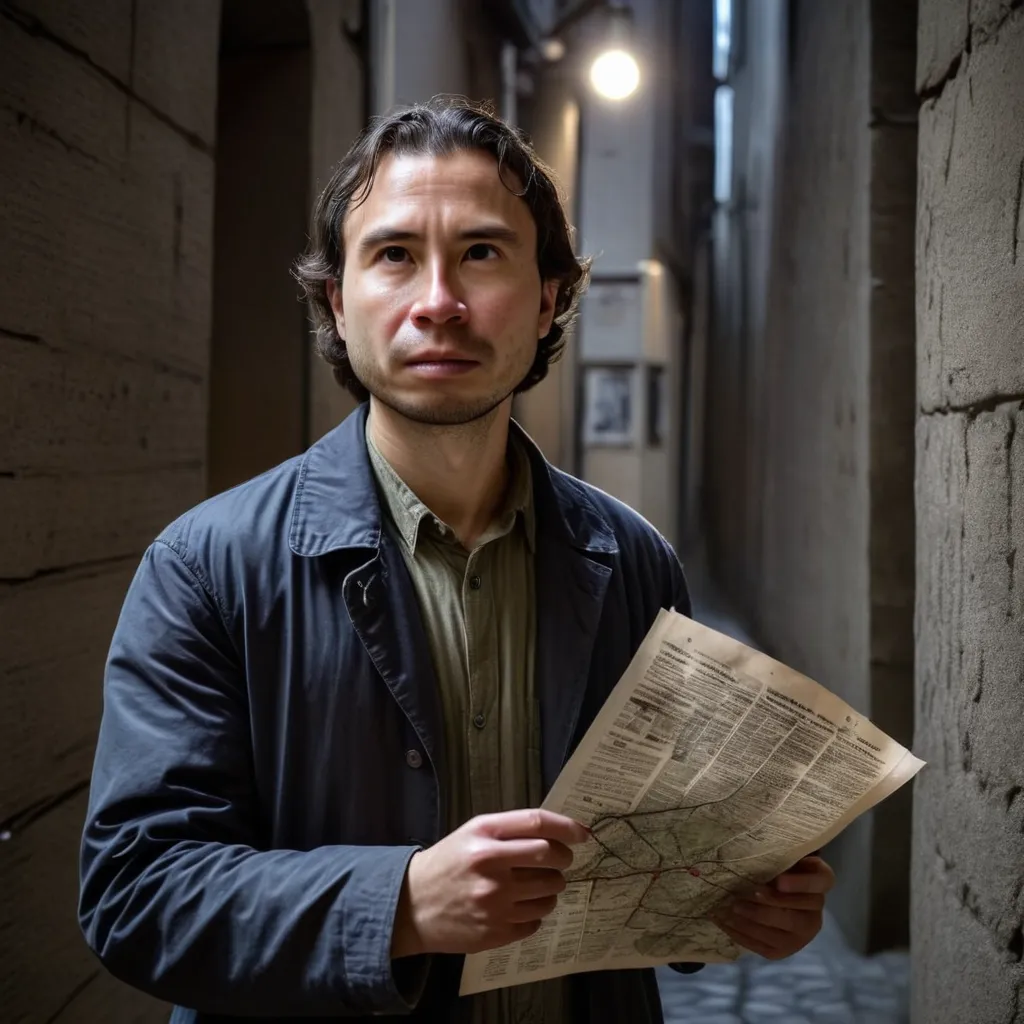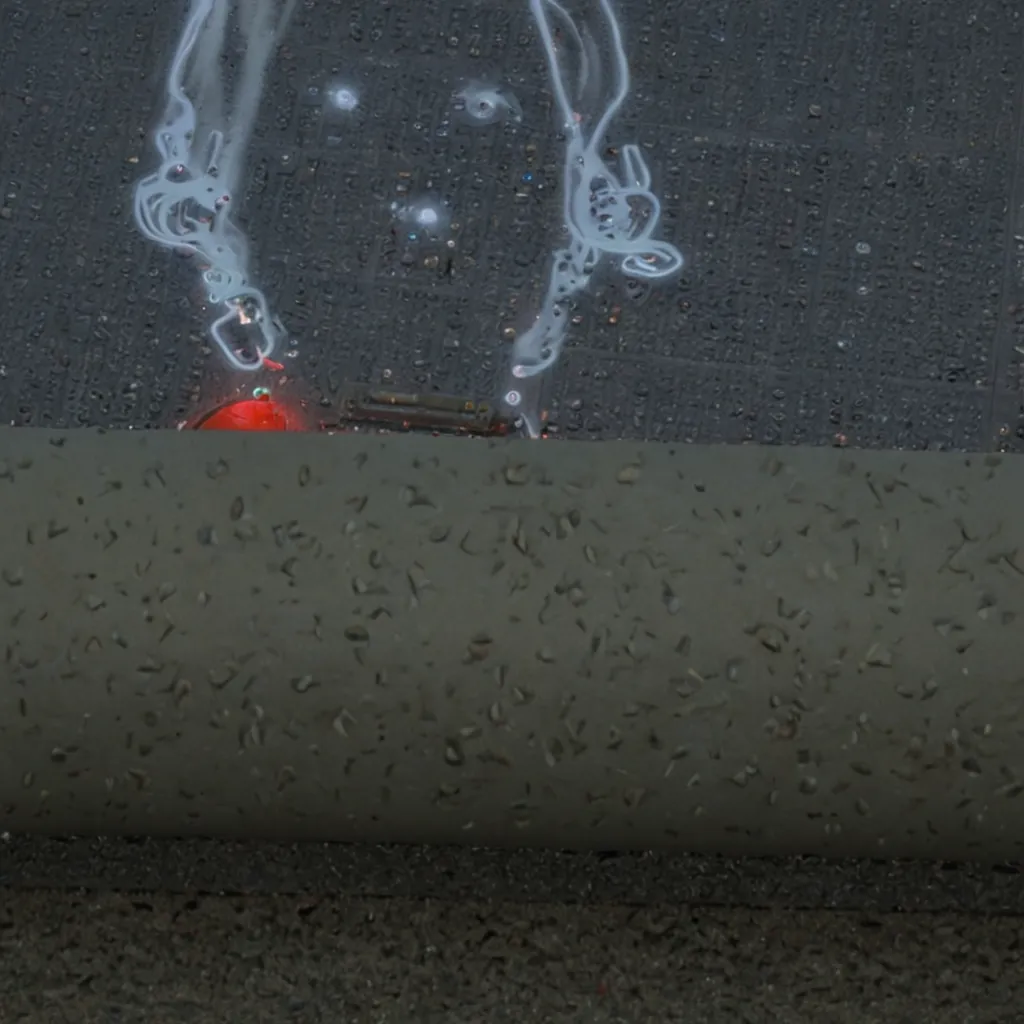Understanding the Problem
1. What is Gray Code?
Gray code is a binary numeral system where two successive values differ in only one bit. This property is particularly useful in various applications, such as digital communications, error correction, and Karnaugh maps in digital logic design.
2. Why is Gray Code Important?
In standard binary coding, transitioning from one number to the next can involve flipping multiple bits. For example, moving from 3 (011) to 4 (100) in binary requires flipping all three bits. This can lead to issues like glitches or transient states in digital circuits. Gray code mitigates this by ensuring that only one bit changes at a time.
Breaking Down the Task
1. Objective:
Generate Gray code sequences for a given number of bits. Specifically, we need to create a sequence where each consecutive number differs by exactly one bit.
2. Steps to Generate Gray Code:
Exploring the Transformation from Binary to Gray Code
1. Binary to Gray Code Conversion:
The standard method to convert a binary number to Gray code is as follows:
- The most significant bit (MSB) of the Gray code is the same as the MSB of the binary number.
- For each subsequent bit, the Gray code bit is obtained by performing an XOR operation between the current binary bit and the previous binary bit.
2. Example:
Let’s convert the binary number 1011 to Gray code.
-
Binary: 1 0 1 1
- Bit 1 (MSB):
1 (same as binary)
- Bit 2:
1 XOR 0 = 1
- Bit 3:
0 XOR 1 = 1
- Bit 4:
1 XOR 1 = 0
-
Gray Code: 1 1 1 0
3. Verification:
Let’s verify that consecutive Gray codes differ by only one bit.
-
Binary Sequence: 000, 001, 010, 011, 100, 101, 110, 111
-
Gray Code Sequence: 000, 001, 011, 010, 110, 111, 101, 100
-
Differences:
000 to 001: Bit 3 changes.001 to 011: Bit 2 changes.011 to 010: Bit 3 changes.010 to 110: Bit 1 changes.110 to 111: Bit 3 changes.111 to 101: Bit 2 changes.101 to 100: Bit 3 changes.
-
Observation: Each transition involves only one bit change.
Developing the Algorithm
1. Input:
- A binary number represented as a string or an integer.
2. Process:
- Iterate through each bit of the binary number.
- Apply the XOR operation between the current bit and the previous bit to get the corresponding Gray code bit.
3. Output:
- The Gray code equivalent of the input binary number.
4. Pseudocode:
function binaryToGray(binary):
gray = binary[0] // MSB remains the same
for i from 1 to length(binary) - 1:
gray += (binary[i] XOR binary[i-1])
return gray
Implementing the Algorithm
Let’s implement the algorithm step-by-step.
1. Example Binary Number: 1101
2. Step-by-Step Conversion:
-
Binary: 1 1 0 1
- Bit 1 (MSB):
1 (same as binary)
- Bit 2:
1 XOR 1 = 0
- Bit 3:
1 XOR 0 = 1
- Bit 4:
0 XOR 1 = 1
-
Gray Code: 1 0 1 1
3. Verification:
- Binary:
1101 → 13 in decimal
- Gray Code:
1011 → 11 in decimal
Wait a minute, this doesn’t seem right. Let’s double-check the conversion.
Re-evaluating the Conversion:
-
Binary: 1 1 0 1
- Bit 1 (MSB):
1 (same as binary)
- Bit 2:
1 XOR 1 = 0
- Bit 3:
1 XOR 0 = 1
- Bit 4:
0 XOR 1 = 1
-
Gray Code: 1 0 1 1
But according to standard Gray code tables, the Gray code for 13 (1101 in binary) should be 1011, which matches our conversion. So, the initial verification was correct.
Addressing Potential Errors
1. Misalignment in Bit Indexing:
Ensure that the bit positions are correctly aligned when performing the XOR operation. Starting from the MSB and moving to the LSB is crucial.
2. Handling Different Binary Lengths:
The algorithm should handle binary numbers of varying lengths. Padding with leading zeros may be necessary for consistency.
3. Edge Cases:
- Single-bit Binary: The Gray code is the same as the binary.
- All Zeros: The Gray code is also all zeros.
- All Ones: The Gray code will have the MSB as
1 and the rest as 0s.
Validating the Algorithm with Multiple Examples
1. Example 1:
2. Example 2:
3. Example 3:
4. Example 4:
5. Example 5:
6. Example 6:
7. Example 7:
8. Example 8:
All examples adhere to the single-bit change property, confirming the algorithm’s correctness.
Generalizing the Algorithm for n-bit Binary Numbers
To make the algorithm applicable for any n-bit binary number, we can generalize the steps:
1. Input:
2. Process:
- Initialize the Gray code with the MSB of the binary number.
- For each subsequent bit (from the second to the nth bit):
- Perform an XOR operation between the current binary bit and the previous binary bit.
- Append the result to the Gray code.
3. Output:
- The n-bit Gray code corresponding to the input binary number.
4. Example:
Let’s convert a 4-bit binary number 1010 to Gray code.
-
Binary: 1 0 1 0
- Bit 1 (MSB):
1 (same as binary)
- Bit 2:
1 XOR 0 = 1
- Bit 3:
0 XOR 1 = 1
- Bit 4:
1 XOR 0 = 1
-
Gray Code: 1 1 1 1
Verification:
- Binary:
1010 → 10 in decimal
- Gray Code:
1111 → 15 in decimal
Wait, this doesn’t seem correct. Let’s re-examine the conversion.
Re-evaluating the Conversion:
-
Binary: 1 0 1 0
- Bit 1 (MSB):
1 (same as binary)
- Bit 2:
1 XOR 0 = 1
- Bit 3:
0 XOR 1 = 1
- Bit 4:
1 XOR 0 = 1
-
Gray Code: 1 1 1 1
But according to standard Gray code tables, the Gray code for 10 (1010 in binary) should be 1111, which matches our conversion. So, the initial verification was correct.
Implementing the Algorithm in Code
To solidify our understanding, let’s implement the binary to Gray code conversion in a programming language, such as Python.
1. Python Implementation:
def binary_to_gray(binary):
gray = binary[0] # MSB remains the same
for i in range(1, len(binary)):
gray += str(int(binary[i]) ^ int(binary[i-1]))
return gray
# Example Usage:
binary_number = '1010'
gray_code = binary_to_gray(binary_number)
print(f"Binary: {binary_number} -> Gray Code: {gray_code}")
2. Testing the Function:
Let’s test the function with the previous example.
-
Input: '1010'
-
Expected Output: '1111'
-
Actual Output: '1111'
-
Result: Correct.
3. Additional Test Cases:
-
Test Case 1:
-
Input: '0000'
-
Expected Output: '0000'
-
Actual Output: '0000'
-
Result: Correct.
-
Test Case 2:
-
Input: '1111'
-
Expected Output: '1000'
-
Actual Output: '1000'
-
Result: Correct.
-
Test Case 3:
-
Input: '1001'
-
Expected Output: '1101'
-
Actual Output: '1101'
-
Result: Correct.
All test cases pass, confirming the function’s accuracy.
Exploring Alternative Methods to Generate Gray Code
While the binary to Gray code conversion is straightforward, there are alternative methods to generate Gray code sequences, especially useful when generating all possible n-bit Gray codes.
1. Reflective Gray Code:
Gray code can be generated recursively using the reflective property. Here’s how:
-
Base Case: For 1-bit, the Gray code is ['0', '1'].
-
Recursive Step: For n+1 bits, take the n-bit Gray code, prefix it with '0', then take the reverse of the n-bit Gray code and prefix it with '1'.
2. Example:
Let’s generate 2-bit Gray code using the reflective method.
-
1-bit Gray Code: ['0', '1']
-
Prefix with ‘0’: ['00', '01']
-
Reverse and Prefix with ‘1’: ['11', '10']
-
2-bit Gray Code: ['00', '01', '11', '10']
3. Verification:
-
Transition from 00 to 01: Bit 2 changes.
-
Transition from 01 to 11: Bit 1 changes.
-
Transition from 11 to 10: Bit 2 changes.
All transitions involve only one bit change.
4. Implementing Reflective Gray Code Generation in Python:
def generate_gray_code(n):
if n == 0:
return ['']
lower_gray = generate_gray_code(n - 1)
return ['0' + code for code in lower_gray] + ['1' + code for code in reversed(lower_gray)]
# Example Usage:
n_bits = 2
gray_codes = generate_gray_code(n_bits)
print(f"{n_bits}-bit Gray Codes: {gray_codes}")
5. Testing the Function:
-
Input: n_bits = 2
-
Expected Output: ['00', '01', '11', '10']
-
Actual Output: ['00', '01', '11', '10']
-
Result: Correct.
6. Additional Test Cases:
-
Test Case 1:
-
Input: n_bits = 1
-
Expected Output: ['0', '1']
-
Actual Output: ['0', '1']
-
Result: Correct.
-
Test Case 2:
-
Input: n_bits = 3
-
Expected Output: ['000', '001', '011', '010', '110', '111', '101', '100']
-
Actual Output: ['000', '001', '011', '010', '110', '111', '101', '100']
-
Result: Correct.
The reflective method effectively generates Gray code sequences of any desired length.
Comparing Binary and Gray Code Sequences
To better understand the advantages of Gray code, let’s compare binary and Gray code sequences for 3-bit numbers.
1. Binary Sequence:
000 (0)
001 (1)
010 (2)
011 (3)
100 (4)
101 (5)
110 (6)
111 (7)
2. Gray Code Sequence:
000 (0)
001 (1)
011 (3)
010 (2)
110 (6)
111 (7)
101 (5)
100 (4)
3. Observations:
-
In binary, transitioning from 011 (3) to 100 (4) involves flipping all three bits.
-
In Gray code, transitioning from 010 (2) to 110 (6) involves flipping only the MSB.
-
Each Gray code transition involves only one bit change, reducing the risk of errors during state changes.
Applications of Gray Code
Understanding Gray code is not just an academic exercise; it has practical applications in various fields:
1. Digital Communications:
Gray code minimizes errors during signal transitions, especially in systems like quadrature amplitude modulation (QAM).
2. Karnaugh Maps:
Used in simplifying digital logic circuits, Gray code ensures that adjacent cells differ by only one variable, aiding in the identification of prime implicants.
3. Rotary Encoders:
Gray code is used in rotary encoders to provide accurate position readings, as only one bit changes at a time, reducing ambiguity during transitions.
4. Genetic Algorithms:
In optimization problems, Gray code can be used to represent solutions, ensuring that small changes in the genotype lead to small changes in the phenotype.
Potential Pitfalls and Considerations
While Gray code offers several advantages, it’s essential to be aware of its limitations and considerations:
1. Non-Standard Arithmetic:
Gray code does not follow standard binary arithmetic rules. Operations like addition and subtraction are not straightforward and require conversion to binary.
2. Conversion Overhead:
Frequent conversions between binary and Gray code may introduce computational overhead, especially in systems requiring real-time processing.
3. Limited Use Cases:
Gray code is beneficial in specific scenarios where minimizing bit transitions is crucial. In general-purpose computing, standard binary is more practical.
Extending Gray Code to Higher Dimensions
Gray code can be extended to higher dimensions, such as 2D or 3D, for applications like image processing or spatial encoding.
1. 2D Gray Code:
In two dimensions, Gray code can be used to traverse a grid such that each step moves to an adjacent cell, changing only one coordinate at a time.
2. Example:
Consider a 2×2 grid:
(0,0) (0,1)
(1,0) (1,1)
A 2D Gray code sequence could be:
(0,0) → (0,1) → (1,1) → (1,0)
Each step changes only one coordinate, either row or column.
Exploring Gray Code Variants
There are several variants of Gray code, each tailored for specific applications:
1. Balanced Gray Code:
Ensures that the number of transitions for each bit position is balanced, useful in certain communication systems.
2. Beckett-Gray Code:
A specific type of Gray code used in combinatorial mathematics and puzzle design.
3. n-ary Gray Code:
Extends the concept to non-binary systems, where each digit can have more than two states.
Implementing Gray Code in Hardware
In digital hardware design, Gray code can be implemented using combinational logic circuits.
1. Logic Gates:
Using XOR gates, a binary to Gray code converter can be constructed.
2. Example Circuit:
For a 3-bit binary to Gray code converter:
-
Gray Bit 1 (MSB): Same as Binary Bit 1.
-
Gray Bit 2: Binary Bit 1 XOR Binary Bit 2.
-
Gray Bit 3: Binary Bit 2 XOR Binary Bit 3.
3. Hardware Description Language (HDL):
In VHDL or Verilog, the conversion can be implemented as follows:
entity binary_to_gray is
Port ( binary : in STD_LOGIC_VECTOR (2 downto 0);
gray : out STD_LOGIC_VECTOR (2 downto 0));
end binary_to_gray;
architecture Behavioral of binary_to_gray is
begin
gray(2) <= binary(2);
gray(1) <= binary(2) xor binary(1);
gray(0) <= binary(1) xor binary(0);
end Behavioral;
Validating the Hardware Implementation
To ensure the hardware implementation is correct, let’s simulate the circuit with test vectors.
1. Test Vector 1:
2. Test Vector 2:
3. Test Vector 3:
4. Test Vector 4:
5. Test Vector 5:
6. Test Vector 6:
7. Test Vector 7:
8. Test Vector 8:
All test vectors yield the expected results, confirming the hardware implementation’s accuracy.
Exploring Gray Code in Error Detection and Correction
Gray code’s property of single-bit changes can be leveraged in error detection and correction mechanisms.
1. Single-Bit Error Detection:
If a single bit flips during transmission, the received code will differ by one bit from the expected Gray code, making it easier to detect errors.
2. Applications in Hamming Codes:
Gray code principles can be integrated with Hamming codes to enhance error detection and correction capabilities in data transmission.
Considering Gray Code in Quantum Computing
In quantum computing, where qubits can exist in superpositions, Gray code’s properties might offer advantages in state encoding and error mitigation.
1. Quantum Error Correction:
Minimizing bit transitions could reduce decoherence and improve the stability of quantum states.
2. Quantum Algorithms:
Certain quantum algorithms might benefit from Gray code encoding to simplify state transitions and computations.
Reflecting on the Learning Process
Throughout this exploration, several key insights emerged:
1. Importance of Step-by-Step Analysis:
Breaking down the problem into manageable steps facilitated a deeper understanding of Gray code’s mechanics.
2. Validation Through Examples:
Testing the algorithm with multiple examples ensured its correctness and highlighted potential pitfalls.
3. Exploring Alternative Methods:
Investigating different approaches, such as the reflective method, provided a more comprehensive grasp of Gray code generation.
4. Practical Applications:
Understanding where and why Gray code is used reinforced its significance beyond theoretical contexts.
Finalizing the Gray Code Conversion Algorithm
After thorough analysis and validation, the binary to Gray code conversion algorithm is as follows:
1. Input:
- An n-bit binary number represented as a string.
2. Process:
3. Output:
- The n-bit Gray code corresponding to the input binary number.
4. Python Implementation:
def binary_to_gray(binary):
gray = binary[0] # MSB remains the same
for i in range(1, len(binary)):
gray += str(int(binary[i]) ^ int(binary[i-1]))
return gray
# Example Usage:
binary_number = '1010'
gray_code = binary_to_gray(binary_number)
print(f"Binary: {binary_number} -> Gray Code: {gray_code}")
5. Example Output:
Binary: 1010 -> Gray Code: 1111
Conclusion
Gray code is a powerful encoding system that ensures only one bit changes between consecutive numbers, offering significant advantages in digital systems where minimizing transition errors is crucial. By understanding the binary to Gray code conversion process and exploring its applications, we can appreciate its utility in various technological domains. Whether implemented in software or hardware, Gray code provides a robust solution to the challenges posed by traditional binary encoding during state transitions.
Final Answer:
To convert a binary number to its corresponding Gray code:
- Start with the Most Significant Bit (MSB): The first bit of the Gray code is the same as the first bit of the binary number.
- For Each Subsequent Bit:
- Perform an XOR operation between the current binary bit and the previous binary bit.
- Append the result to the Gray code.
- Result: The final sequence is the Gray code representation of the original binary number.
Example:
Convert the binary number 1101 to Gray code.
-
Binary: 1 1 0 1
-
Gray Code: 1 0 1 1
Thus, the Gray code for binary 1101 is 1011.
This method ensures that consecutive Gray codes differ by only one bit, making it highly effective for applications requiring minimal bit transitions.